Apple Watchの待ち受け画面。
「 文字盤 」と言います。
この文字盤を変更したり、新しい文字盤を追加する方法を紹介します。
Apple Watchの文字盤を変更する

iPhoneの「 Watch 」アプリを開きます。

下部にある、
「 文字盤ギャラリー 」をタップします。
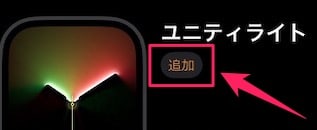
好きな文字盤をタップして、
「 追加 」をタップ。
これでApple Watchの文字盤が変更されます。
以上です!
この情報は役に立ちましたか?
ご回答いただき、ありがとうございます!
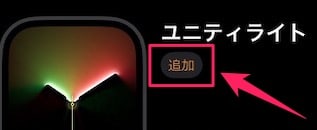 Apple Watch
Apple WatchApple Watchの待ち受け画面。
「 文字盤 」と言います。
この文字盤を変更したり、新しい文字盤を追加する方法を紹介します。

iPhoneの「 Watch 」アプリを開きます。

下部にある、
「 文字盤ギャラリー 」をタップします。
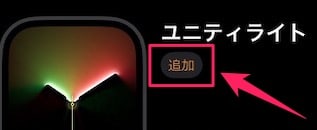
好きな文字盤をタップして、
「 追加 」をタップ。
これでApple Watchの文字盤が変更されます。
以上です!